# Replace Var in URL
Whenever you use the Open URL or File action, this feature allows you to include Captivate Variable values in the URL. When you enter the URL, include a variable name surrounded with double dollar signs ($$) where you wants it's value to be included.
So if you...
- Had a variable called MyVar with a value of MyValue
- Set an Open URL or File action to open the link: www.example.com/$$MyVar$$.html
...the url that would be opened is: www.example.com/MyValue.html
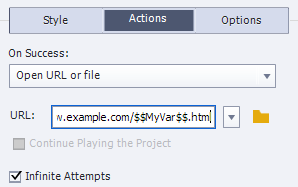
# Why would you use this?
Consider one example. Let's say you had four Captivate modules uploaded to these addresses:
- www.example.com/knowledge_check.html
- www.example.com/good.html
- www.example.com/average.html
- www.example.com/bad.html
The learner is first taken to www.example.com/knowledge_check.html. That module takes them through a quiz which checks how much knowledge they already have on a topic. After the quiz we check the learner's score and give them a grade:
- Good (they are knowledgeable and require little instruction)
- Average (they have some knowledge, but require more instruction)
- Bad (they have almost no knowledge, and require extensive instruction)
We save that grade into a variable named: USR_GRADE
We then trigger a Open URL or file action with the following link: www.example.com/$$USR_GRADE$$.html
They will automatically be taken to the module that gives them the level of instruction required to pass the whole course.
# Synergy with get variables
This features works well in combination with get variables. The GET_ prefix for Get Variables feature help explains the get variables concept. Variables with a GET_ prefix allow you to read get variables. The replace var in URL allows you to send get variables.
First off, you could use take advantage of get variables on other websites. Let's say you...
- Had a text entry box linked to the Text_Entry_Box_1 variable.
- Had with a button with an Open URL or file action.
When you clicked the button, you wanted to open a Google search of whatever you entered in the text entry box. You can take advantage of the www.google.com/search page's q get variable. Just make the button open this URL: www.google.com/search?q=$$Text_Entry_Box_1$$
On the other hand, you could also use this feature to pass information from one Captivate module to another.
Let's say you have a course with two modules. They are uploaded to the following URLs:
- www.example.com/module1.html
- www.example.com/module2.html
In module #1 you recorded the learner's name in a variable named: learner_name
At the end of module #1 you use the Open URL or file action to move to module #2. You send the value of the learner_name variable by opening the following URL: www.example.com/module2.html?learner_name=$$learner_name$$
In module 2 you define a variable called: GET_learner_name
GET_learner_name will now allow you to read the learner's name as specified in module #1.
TIP
If you're after this kind of data persistance, you probably want to check if local storage or session storage variables are a better fit.